Remove TWTools
Remove TWTools from any account
If you are experiencing issues with TWTools being stuck on your twitter account, we have a free fix here. All you need for this free fix is to follow us on Twitter at @ToolsOnlyFans with the account you are trying to remove
How to do it
Paste the auth token of your account into the input box below. This token will not be saved and will only be used for removing twtools from your account.
How to get your auth token
To add an account you press the add account modal and enter the auth token of the Twitter account you want to add. To view your auth token you will need to download a chrome extension (Link at the bottom of the paragraph). Once you have downloaded this extension you need to go to your Twitter page and make sure to be logged in to the correct account. Press the extension and locate the “auth token” option. Copy this value in. Click here for the Chrome extension